Adding Alerts from the Alerts Page
The Alerts page shows you the current alerts for your portfolio. You’ll find the Alerts page under My Portfolios. You can add new alerts…
Read now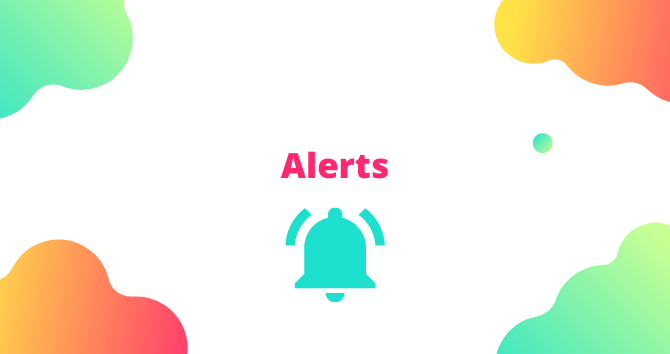
The Alerts page shows you the current alerts for your portfolio. You’ll find the Alerts page under My Portfolios. You can add new alerts…
Read now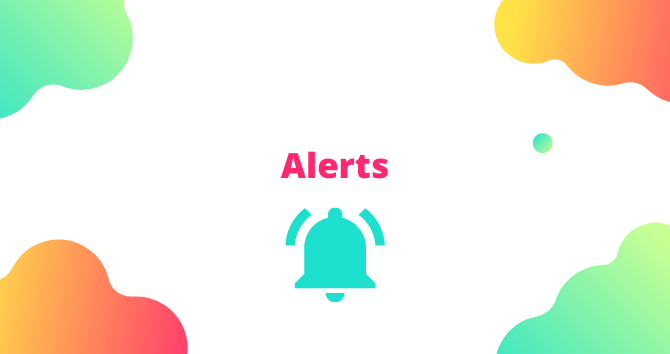
You can add stop loss alerts to your positions from the Positions page. To get there, go to My Portfolios and then select positions.
Read now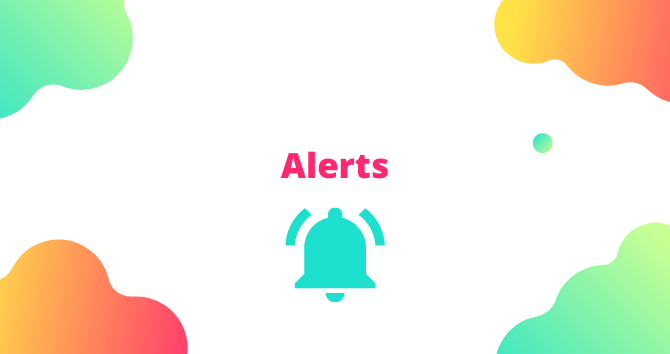
You can add stop loss alerts to your positions from the Positions page. To get there, go to My Portfolios and then select positions.
Read now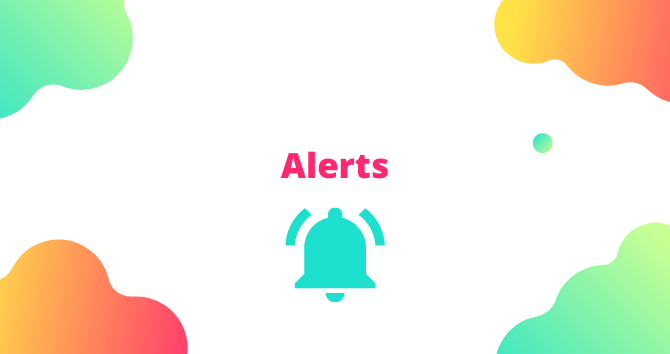
The Alerts page shows you the current alerts for your portfolio. You’ll find the Alerts page under My Portfolios. You can customize the columns…
Read now
At some point, you may need to edit an alert. You might have entered something incorrectly or just want to change something. Editing alerts is…
Read now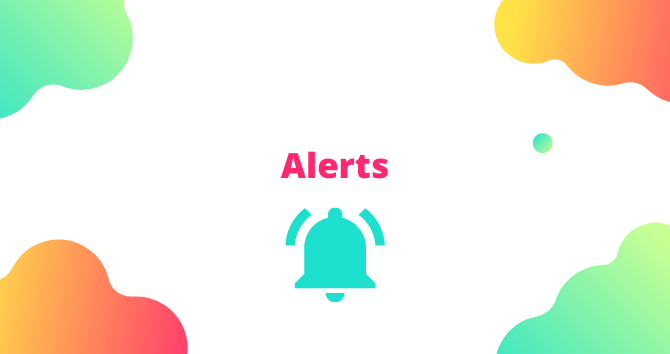
The Alerts page shows you the current alerts for your portfolio. You’ll find the Alerts page under My Portfolios. There’s a…
Read now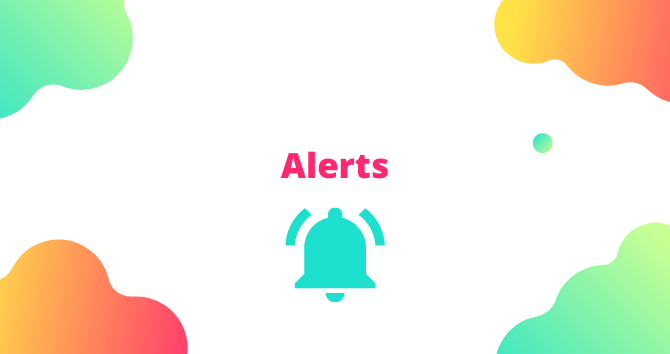
TradeSmith offers multiple different alerts. These alerts can be grouped into different categories. Trailing stops Price Time Volume and Moving Average Fundamentals Options Let’s look…
Read now