Adding Alerts to a Single Position from the Positions Page
You can add stop loss alerts to your positions from the Positions page. To get there, go to My Portfolios and then select positions.
Read now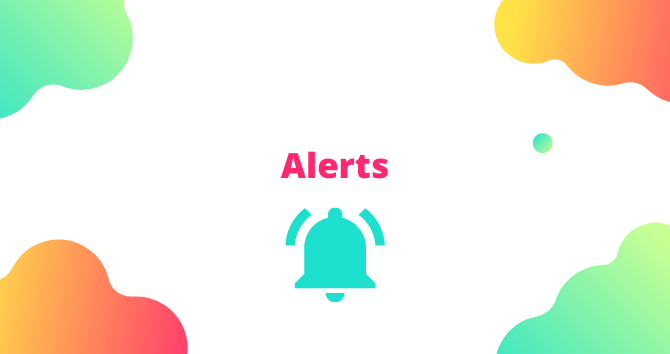
You can add stop loss alerts to your positions from the Positions page. To get there, go to My Portfolios and then select positions.
Read now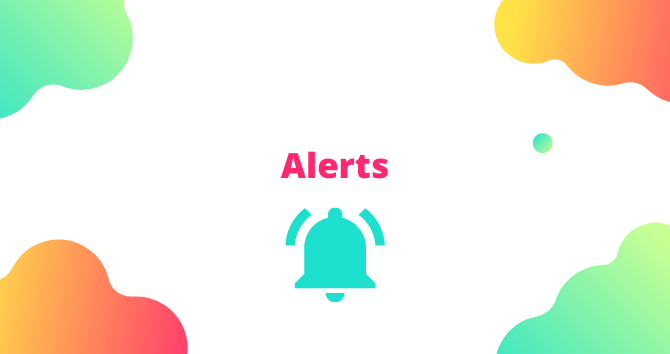
You can add stop loss alerts to your positions from the Positions page. To get there, go to My Portfolios and then select positions.
Read now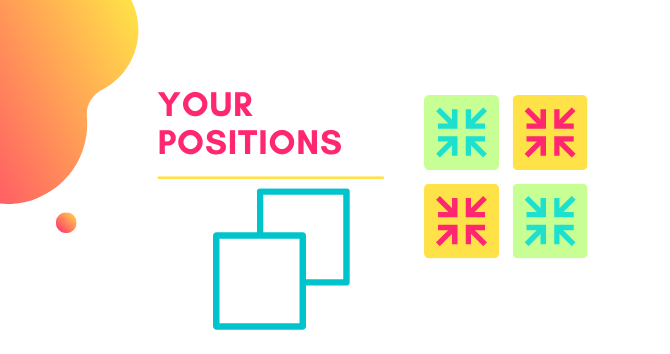
In this article, we learned how to add positions. In our normal adding mode, you can add open positions, along with some basic information…
Read now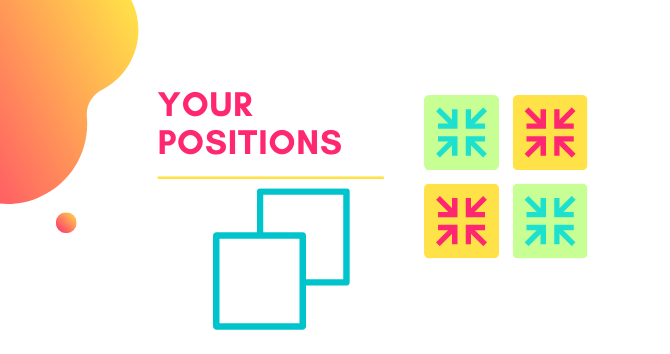
If you have a manual portfolio, you can add positions from the Positions page. You’ll do this from the Positions area of My Portfolios.
Read now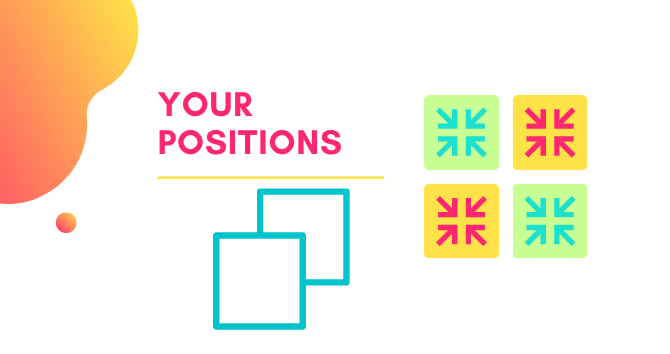
TradeSmith only allows for one entry date and entry price per position. We do not have the capability of entering multiple purchase lots with different…
Read now
Sometimes, you may notice that positions become delisted. If you know the position is still trading, this might seem confusing. It can happen for any…
Read now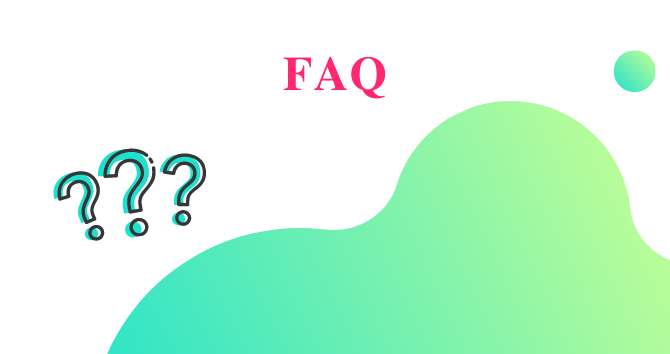
At some point, you may need to delete a position from your portfolio. This is easy to do. First, go to the Positions tab in…
Read now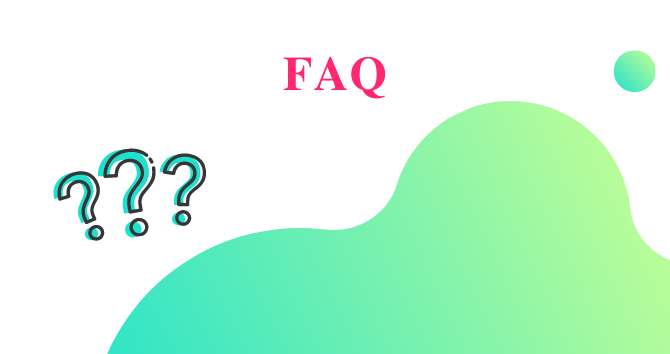
At some point, you may need to move a position from one portfolio to another. This is easy to do. First, go to the Positions…
Read now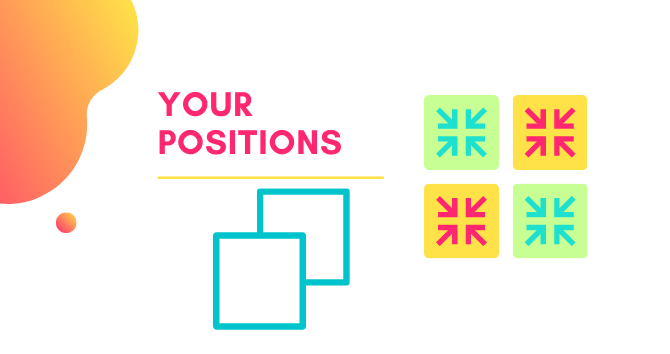
The Positions page is where all your open and closed positions will live. You’ll access it by clicking My Portfolios and then Positions. There…
Read now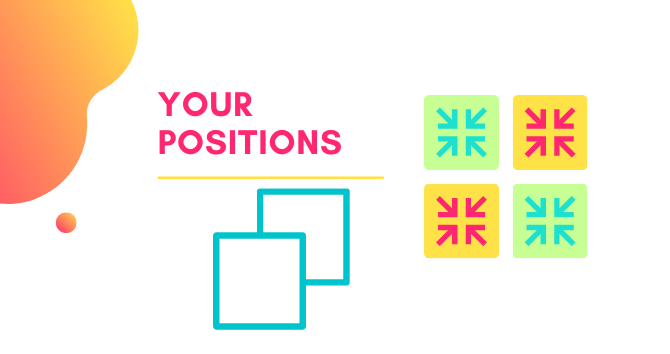
You may want to view specific information about your positions. You can do this with Position Views. First, go to the Positions page. On the…
Read now